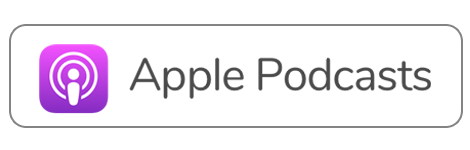Adi Klevit is the CEO of the Business Success Consulting Group, where she helps businesses scale and grow by implementing efficient business infrastructure, processes, and systems. Their company is made up of experts in creating, documenting, and implementing processes and procedures for small/medium sized companies who either want to scale or expand their business or with those who are gearing up for transition.
With Adi’s background in Industrial Engineering, she has worked with various corporations in different industries and has helped them take their business to the next level.
Here’s a glimpse of what you’ll learn:
- How Adi Klevit groups productivity tools for different purposes
- How to hold yourself and everyone else in your team accountable when using productivity tools
- Tips on how to efficiently use Slack for internal communication
- Adi shares her favorite task management tools
- Simple Asana hacks that everyone needs to know about
- Adi’s recommended productivity tool for documenting processes, procedure, and workflows
- The benefits of using Sweet Process for document management
- Adi’s top tools for efficient note-taking and smart scheduling
- Why it’s important to use tools that integrate well
- How to contact Adi to help your company scale
In this episode…
We’ve all been there: plans laid out, schedules in place, but when you look at your checklist, you weren’t able to tick off every single box. You know you were busy and you’ve been up on your feet hustling for the good part of the day. So what could have gone wrong?
According to Adi Klevit, there’s a big chance that you are over-scheduling yourself. That, or you’re failing to leverage productivity tools that can bring order into your business and save you time. As a result, you and your team are losing hundreds of hours a month. And now you ask, how can you create, document, and implement efficient processes and procedures to scale your business?
Tune in to this episode of Inspired Insider as Dr. Jeremy Weisz chats with Adi Klevit of Business Success Consulting Group about productivity tools that can help you save hundreds of hours monthly and how they can help you take your business to the next level. They’ll be talking about the top tools for email management, note-taking, scheduling, task management, process documentation, internal communications, and productivity hacks that everyone needs to know about today.
Resources Mentioned on this episode
- Adi Klevit on LinkedIn
- Owen McGab Enaohwo (CEO, Sweet Process) on LinkedIn
- Donald Miller (Founder, StoryBrand) on LinkedIn
- Monday
- Sweet Process
- Asana
- Slack
- OneNote
- Pipedrive
- TextExpander
- Typeform
- LastPass
Sponsor for this episode
Rise25’s mission is to connect you with your best referral partners and customers.
We connect you with strategic partnerships through our done for you podcast solution which is the best thing I have done for my business.
Our Done for you Podcast service – We help your company completely run and launch your own podcast and make sure you get ROI from it.
We distribute your show across more than 11 different channels (spotify, google play, itunes, and many more) including a dedicated blog post and social media. You simply show up and talk and we do everything else. Our team has been working with podcasters since 2009. I personally credit podcasting as the single best thing I have done for my business and my life. It has allowed me to connect with the founders/ceo’s of P90x, Atari, Einstein Bagels, Mattel, Rx Bars, and many more. Besides making best friends and finding my business partner, podcasting has led to relationships with countless customers and referral partners.
The most important piece that most are missing is the right strategy and we make sure our clients get ROI so it becomes one of the most valuable parts of your strategic partnerships.
Since this requires a lot of humans (we have operations, developers, writers, audio editors, video editors) to do the work we have limited bandwidth and only want to work with the right company. If using a podcast for strategic partnerships, content marketing, and increasing clients and referrals sounds interesting to you go to www.Rise25.com and contact us or email support (at) rise25media.com.
If your company wants to attract and connect with your highest level customers and referral partners then you can learn more and contact us to find out if your company qualifies at Rise25.com.
Rise25 was cofounded by Dr. Jeremy Weisz and John Corcoran.
Insider Stories from Top Leaders & Entrepreneurs…
Episode Transcript
Jeremy Weisz
Jeremy Weisz here, Founder of InspiredInsider.com this will be a part of the podcast but it was too good to not just share with everyone right now. So we’re going to talk about productivity tools and how you could save hundreds of hours a month. And you know, I’m gonna introduce Adi in a second. But, you know, the funny thing is, most people don’t know this. When I first set out to start a podcast, I thought I was going to be the foremost podcast on productivity. I was just going to interview people talking about their productivity software, their tools or productivity experts who could share their story. There’s stuff that was like the roots of what I wanted to focus in on early on, I realized that’s a very narrow niche. And so, but I am super excited about this conversation because you are one of the experts I know and I’m gonna give you a formal introduction. This episode and episodes are brought to you by Rise25 we help businesses launch and run their podcast, so they can give you their best relationships and serve their business so you can check that out at Rise25.com Adi is going to share her best productivity tools and tools in general if you don’t know a declutter, She is the Founder of Business Success Consulting Group they help businesses scale and grow by implementing efficient business infrastructure, processes and systems in her company. Other experts are creating documenting implementing processes and procedures so you can go you know they can check them out at bizsuccessCG.com I encourage anyone who has their own productivity tools to if you are watching live you know to comment actually in the chat on what are your favorite productivity tools, health or business or whatever financial, whatever it is, put them in the chat so everyone else can learn. I also want to thank Owen, who’s founder of sweetprocess.com, who introduced us. And I know Adi is a huge fan of Sweet Process and what they use the document since systems. So thank you, and Adi, thanks for joining me. And we could just go through, I don’t know, whatever. Can desktop apps, phone apps, where do you want to start with your favorite productivity tools?
Adi Klevit
Okay, so let’s start. First of all, thank you for the introduction. And I’m so happy to be here. Let’s start with the different groups. I think if we group them that will help us right so you know, we have emails, we have emails, so we have productivity tools to help with help help us with emails, yes. Then we have task management programs such as Asana, Monday, etc. So that’s that’s a group by itself. Then taking notes, that’s a group by itself as well, right? Like, how do you take notes? Then we have calendars, all kinds of productivity tools for calendars, like scheduling, etc. and document management. It’s also a part of it right? Like, how do you organize your documents? So I think those are the broad tools that I see. And also CRM, you know, that’s definitely important, you know, having the CRM and everything integrates with one another, right. And then we have different things like, you know, different tools across the board, like, you know, your favorite tool that you’re going to probably mentioned right about that the right is the one that you’ve taught me that I’ve been using, which is great. Yes. So you
Jeremy Weisz
want to say everyone should take out a pen and paper or take notes wherever you take notes, because this is going to be jam packed. I’m going to be taking a ton of notes. So yeah,
Unknown Speaker
yeah, exactly. So you know, and it’s different companies. I’m not affiliated, I mean, it’s kind of like you can use what Whatever you want, I’m just telling you what I’ve seen. It works with my, with my own company and with my clients. And what I’ve noticed that what I like so let’s start with Emma, let’s talk about email. So now I introduced you to that particular tool, and it’s called Sanebox. is s a n e box? And what it is it’s basically organizes your email. So it’s it’s an automated system that you can that sorts the emails for you in different folders. So I can tell you what, what it did for me, because I think it’s important to talk about the overall strategy before we implement the tactics and the tools, right. Yeah, so my strategy was, you know, I want to get zero inbox, meaning zero emails in my inbox at the end of each day. So, in order to do that, you have to identify what actually comes into your inbox. So the first thing that I did is I implemented a policy with My staff and when I do it with a client and we write this policy, a communication policy. So internal communication does not belong on email. internal communication should be on some kind of a channel like teams or Slack, like some kind of an internal communication, instant messaging, it can be like on Google Chat, I like Slack Personally, I use it. I also use Microsoft Teams with some clients that have that, but that is where the internal communication should go. I try to stay away from email for internal discussions because then you know, you see people you get into those threads, you don’t know what followed and whatnot and the conversations become very, it becomes complex and it also clutters your inbox. So I removed all internal communication with the consultants that work with me move my business development person, all internal communications are off the email. So that’s Right there 50% 60% of the emails are out, right? So the only emails that I want to see in my inbox are emails from existing clients, prospective clients, and any referral partners, you know, and any affiliates or any other trusted advisors that I work with, you know, like, let’s say emails from Jeremy, we come to my inbox. So we have a communication or he does an introduction, I do an introduction, it goes to the inbox because that’s the method of communication. Just on that as a note, like if I have clients that are using Slack, or using Microsoft Teams or any other software like that, then they add me to their slack or teams and then I can just switch between accounts. So the communication between me and my clients can also be done on one of those platforms. But let’s say we’re talking about clients that do not use that. So then I will have my communication with my clients come to my inbox. And again, also prospective clients and any referral partners or colleagues that I collaborate with. So that would be that’s what I want to see in my inbox. The rest of it, I want it out of my inbox. So what Sanebox does, it will take all my newsletters, for instance, and we put it into a folder is called sane news. So I basically get all the newsletters so anything that I subscribe to, and I bet you, you’re probably thinking, well, I don’t subscribe to that many Well, that’s what I thought too. And when you actually use Sanebox, you will be surprised on how much you got subscribed to maybe you didn’t like I mean, I I swear I did not subscribe myself to each and every one that I’m getting right Jeremy, you know what I’m talking about? Yes, somehow I’m getting all these newsletters and they have great information. I really like some of them. I do use. I learned a lot from others. You know, I really believe that. learning from others is very important. I love those newsletters, just like I send a newsletter out. It is very informative. I want people to read it. I want to read theirs. I don’t want to just get rid of it. But what happens is that those newsletters they come in at random times. So you your inbox get full of emails that arrive at random times that you don’t necessarily need to read them throughout your workday. So same
Jeremy Weisz
news nor do you want to get distracted by them if exactly
[continue to page 2]